Annonce Det kan ske for alle, at man kommer til at klikke ind på en ulæst mail, der indeholder en virus. Men hvad skal man stille op, når man først har fået virus på computeren? En virus kan være en vanskelig opgave at fjerne, og derfor får du her 3 råd til, hvordan du kan forsøge at fjerne den. Systemgendannelse En systemgendannelse kan være en mulighed, hvis ulykken lige er sket. Med en dell computer kan du gå ind i start – alle programmer – tilbehør – systemværktøjer – systemgendannelse, hvorfra du kan lave en gendannelse fra en tidligere dato end tidspunktet, hvor du fik virussen på din computer. Ved gendannelsen forsvinder dine dokumenter og mails ikke, men derimod kan programmer du har downloadet efter gendannelsesdatoen forsvinde. Disse programmer kan du selvfølgelig altid downloade igen. Når du har lavet en gendannelse, så skal du scanne din computer igen, så du…

Avoid cyber attacks: Guide to a secure computer
There are constant cyber attacks on computers around the world. We see more and more examples of worldwide attacks from malware like Trojans, ransomware, worms and spyware. Hackers are constantly developing new methods of breaking into your computer. The purpose of spreading malware is often financial gain of one kind or another. Either the attackers want to have access to your personal information in order to steal your bank account and credit card information or they may block your access to your computer and demand a ransom before you can access it again. There are also examples of how both private people, celebrities and large companies have had confidential information, photos and documents stolen and then been blackmailed to give the hackers a ransom if they do not want the hackers to publish the sensitive data. Malware Malware is a contraction of the words malicious and software. It is…
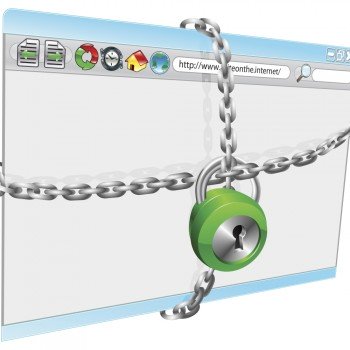
Parental Control
Parental Control is a unified denomination for a broad range of tools that seeks to limit and block unwanted content on computers, laptops, cellphones etc. These tools are all important if you as a parent wish to make sure that your children have a safe online experience. No matter how vigilant you are when your children are online, you will not be able to watch them all the time. This is where Parental Control is an important and useful tool. In this article, we describe the different types of tools, and how you as a parent can use them, to help make your children’s online experience safer. You will also find solid advice that you as parent can use – alongside the many Parental Control tools. What tools do Parental actually contain? Parental Control is described in four categories: “Content Filters”, “Usage Controls” “Computer Usage Management Tools” and “Monitoring”. It…

Optimize your computer
People tend to use their computer less and less when the summer and the warm weather strikes. More often than not people prefer being outside, barbequing and enjoying each others company. In these times you often forget the importance of an efficient computer that runs fast and flawless. In this article, we have gathered a line of good advice that will increase your computer’s lifetime – even when you aren’t using it throughout the summer. The advice in this article can be carried out on one of those rainy days the summer often brings. As mentioned, this list of advice will make sure that your computer gets an extra knock of power. If you don’t feel up for the task, you can seek guidance at a friend, colleague or family member who knows a bit more about computers and technology. The software needs to be on point If the rainy…

Ransomware – a huge security threat
In this in-depth article we will inform you about ransomware, its origin, how it works and of course how you can defend your computer against this very potent threat. We also have some useful tips on what to do, if your computer is affected by ransomware. Ransomware is not a new phenomenon when it comes to it security, and has been a very common in Russia for some the. For the past few years it has seen a huge surge – primarily in the US, and Europe. The history of ransomware One of the first reported incidents of ransomware is dated back to 1989 where a software developer develops a virus that locks computers, and then requires a ransom to unlock it again. He is quickly caught; though he is declared mentally unfit for trial he is sentenced to donate all collected ransom to help fund AIDS research. The following…
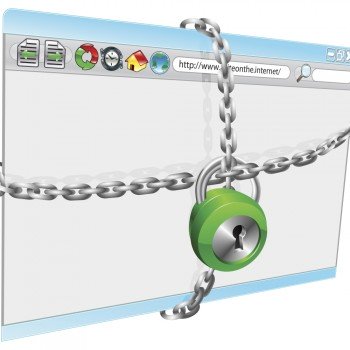
Toolbars for Your Browser – Good or Bad?
Toolbars often makes for an easier, faster and more efficient use of your browser – a decent Toolbar can often be the difference between a good online experience and a bad one while using your browser. You do however need to be very careful which type of Toolbar you decide to use. We will start with describing what a Toolbar actually does. A Toolbar for your browser is an addition to the browsers capabilities and performance, and is often used to make specific webpages, functions and information easily available to the user. One thing to note is that most Toolbars is designed specifically for the use of a specific browser – so if you are using Google Chrome or Mozilla Firefox you need to download Toolbars that match. Remember to always keep your Toolbar (and other additions) up to-date, otherwise you risk a malfunctioning browser/Toolbar and in some cases the…

Adware – What is it?
Adware is a broad term used to describe a number of programs that when active, will display a large range of commercials – often unwanted. In most cases the owner of the programs has added a small bit of extra code to ensure, that the commercials are shown, and is trackable. Typically these commercials will show themselves as pop-ups windows, large banners etc. while you are using your computer. In most cases you can stop these unwanted commercials by using a “Ad-Blocker” for your browser, however in some cases you will discover, that you need more than that. Adware programs/software are often “free” to use, in the sense that you don’t have to pay to use them, however as mentioned above these programs often show commercials, that pays the owner for the use of the software. Most Adware programs help the user share music, movies, games and more on the…
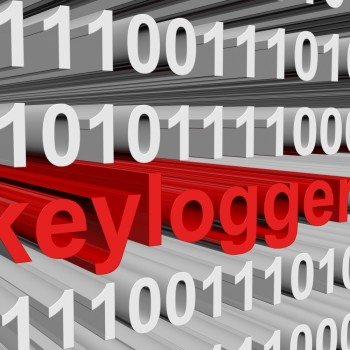
Keyloggers – What do They do?
Keyloggers are some of the most dangerous types of Spyware that your system could be infected with. A Keylogger is small almost invisible and undetectable program that often finds its way to computers of unsuspecting user. Once infected the computer works as a relay station submitting all of your keystrokes to the software, thus providing the owner with access to a large range of information you often access when using your computer, most programs will work even if you are not connected to the Internet all the time. (It will send the gathered information as soon as you go online). Once infected the hacker will have continued access to your computer, most of your files and your personal information including passwords to your home banking, credit card information and other financial information often leading to missing funds or other criminal activity. In less harmful instances, it could be access to…
